


Electronic Devices | SKU:
BOYA M1 is an Omni Directional lavalier microphone, perfect for video use, designed for Smartphones, DSLR, Camcorders, Audio recorders, PC, etc. The lavalier microphone features an Omni pickup pattern, for full, 360-degree coverage. An integrated 6-meter (20”) cable with 3.5mm 4-pole gold plug, can connect directly to Smartphones, most of the cameras. Chick here for more Clip BOYA BY-M1 Microphone, Wireless Microphone, USB microphone and other kinds of microphones to use on Smartphone, PC at the best price in Bangladesh
The lavalier microphone is powered by an LR44 battery (included) and is equipped with a switch to turn the battery off or on. When using the microphone with a smartphone toggle the switch off since power is supplied by the smartphone. To operate with a camera, toggle the switch on to use the battery power. A 1/4″ adapter, foam windscreen, and microphone clip are also included.
Using the microphone

M10 TWS wireless Bluetooth headset...

Wireless Lavalier Microphone K9 for...
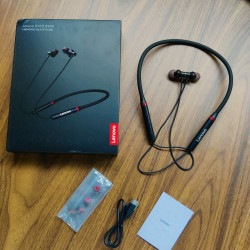
Lenovo HE05x Bluetooth Hi-Fi Sports...

REMAX RM 510 In-Ear Earphone – Blac...

Lenovo HE05 Sports Neckband Bluetoo...

OnePlus AirPods Pro High Quality Pr...

BOYA BY-M1 Orginal Omni Directional...

K-35 Wireless Collar Microphone Lap...

Q07 Selfie Stick Foldable Mini Trip...

A9 WiFi Mini Camera Smallest IP Cam...

6 Fit Tripod Stand

6 Fit Tripod Stand +10" Ring Light...

Ac Electric Air Pump

Multi-Position foldable notebook br...
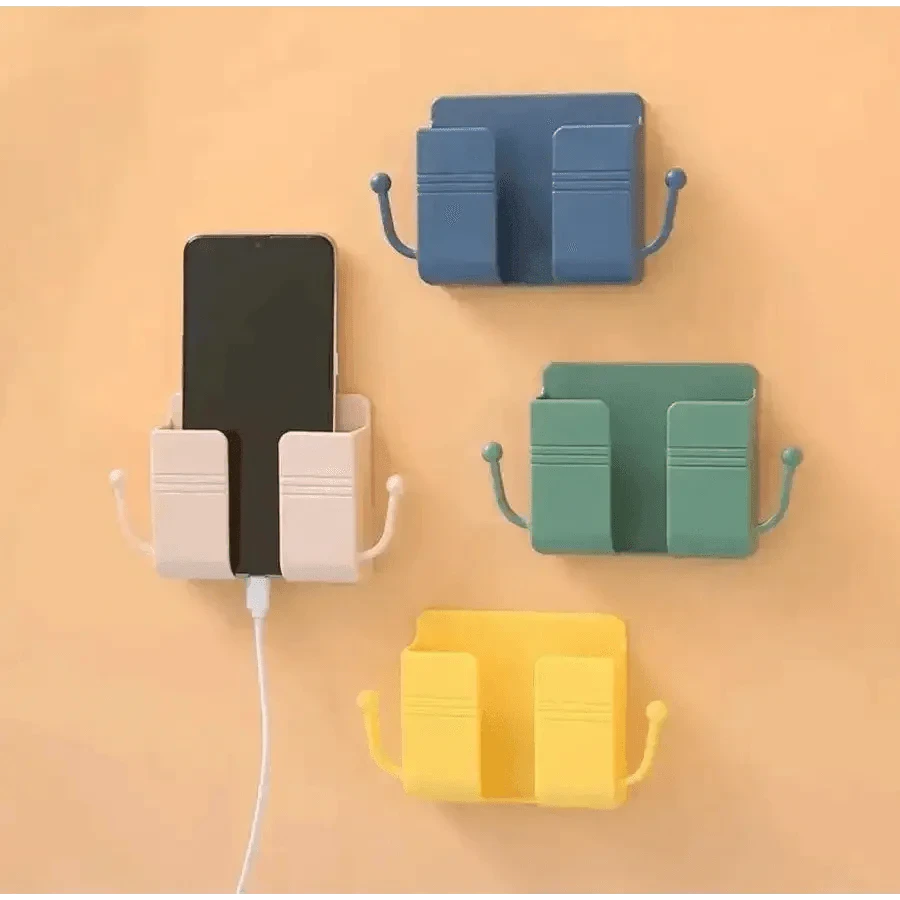
Mobile Phone Holder

Portable weight scale

video making kit set